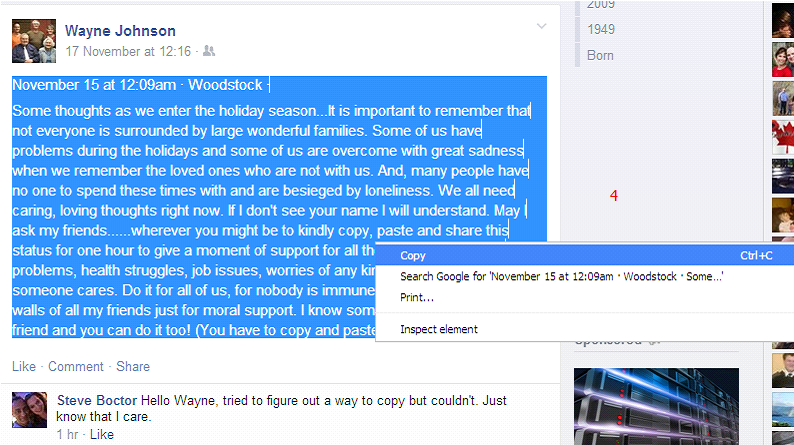Showing posts with label keyboard shortcuts. Show all posts
Showing posts with label keyboard shortcuts. Show all posts
01 February 2015
19 November 2014
Tutorial – selecting text, copying and pasting
If you move the mouse pointer (1) towards the beginning of the word November it will change into an I-beam. (2)
Hold down the left mouse button and drag the I-beam across the text.
The highlighted text can now be copied. (3)
Hold down the CTRL + C keys on the keyboard to copy.(4)
Hold down the CTRL + V keys on the keyboard to paste.(5)
17 November 2014
03 November 2014
South Gate Centre
Education:
Kwik Keyboard Course I (KKC)
(Kinsmen Room)
Monday, November 17: 1 p.m.
Kwikly use your keyboard to – cut, copy, paste, save, insert emoticons, use Alt keys and more! Sign up at the Front Desk. FREE!
(Kinsmen Room)
Monday, November 17: 1 p.m.
Kwikly use your keyboard to – cut, copy, paste, save, insert emoticons, use Alt keys and more! Sign up at the Front Desk. FREE!
One-On-One Computer Help
with Ian (Boardroom)
Tuesday, November 11: 9 – 11:30 a.m
Monday, November 24: 1:30 – 3 p.m.
Members ONLY: $5 for each ½ hour session.
with Ian (Boardroom)
Tuesday, November 11: 9 – 11:30 a.m
Monday, November 24: 1:30 – 3 p.m.
Members ONLY: $5 for each ½ hour session.
Subscribe to:
Comments (Atom)
-
Word Square: 4-letter words: amie, amin, anti, emit, impi, inia, inti, item, main, mien, mina, mine, mini, mint, mite, mitt, nipa, pai...
-
The Eiffel Tower contributed to the capture of Mata Hari. During WW1, the French military used the tower's wireless station to interce...